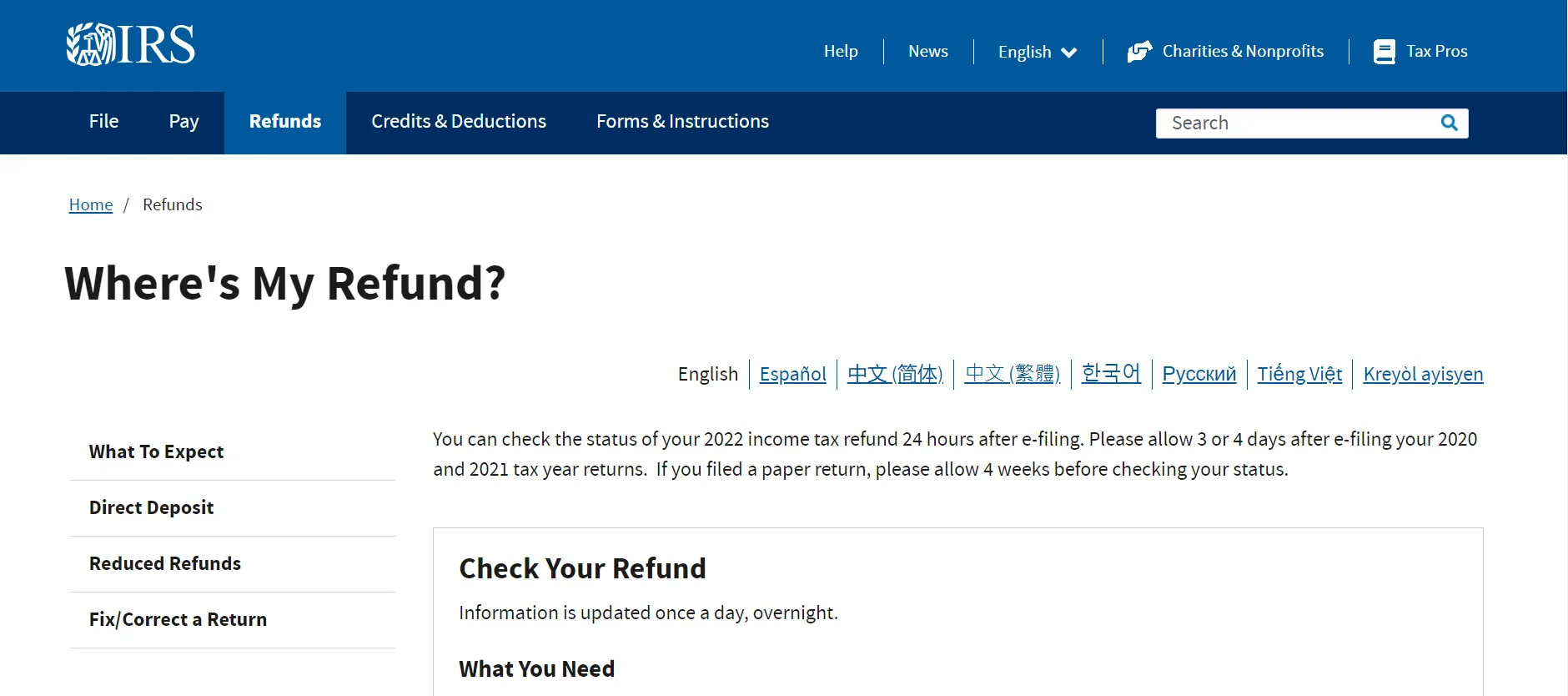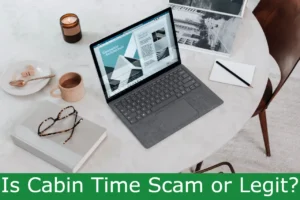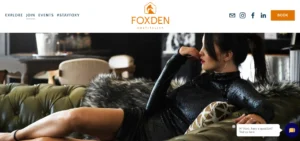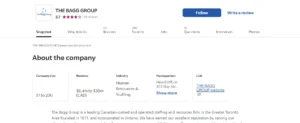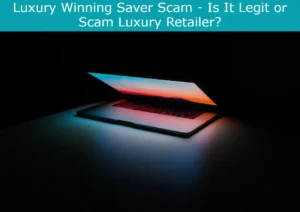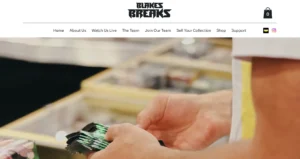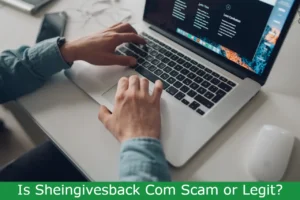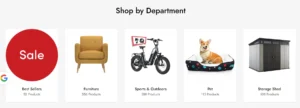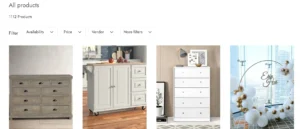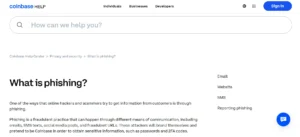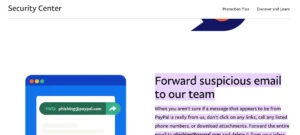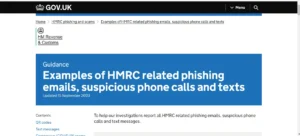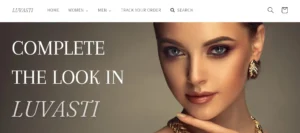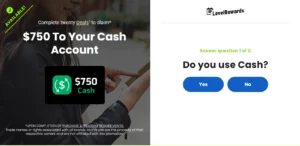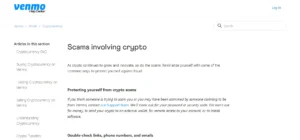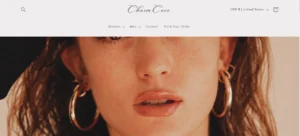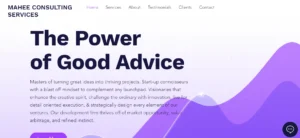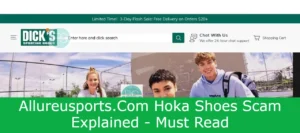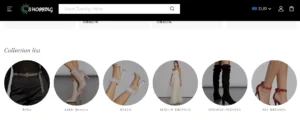Are you ready to dive into the murky waters of online scams? Brace yourself, because the taxreturn@irs.gov scam is like a cunning predator lurking in the depths, waiting to pounce on unsuspecting victims.
This phishing scam disguises itself as an official communication from the IRS, preying on your desire to belong and comply with the law. But don’t worry, we’ve got your back.
In this guide, we’ll unravel the intricacies of this scam, explain how it works, and show you the red flags to watch out for. We’ll also equip you with valuable tips to protect yourself from phishing scams and guide you on reporting the scam to the IRS.
So, let’s expose this scam for what it is and keep you safe in the vast ocean of cyberspace.
What Is the Taxreturn@Irs.Gov Scam
The Taxreturn@Irs.Gov Scam is a fraudulent scheme targeting individuals through phishing emails. It’s one of the common phishing scams that aim to deceive people into disclosing sensitive information such as their social security numbers and financial details.
These emails often appear to come from the official IRS email address, taxreturn@irs.gov, but they’re actually sent by scammers trying to steal personal information.
It’s important to be cautious and never share personal information through email to avoid falling victim to this scam.
How Does the Scam Work
When it comes to the Taxreturn@Irs.Gov scam, it’s important to understand how it works. Scammers send fake IRS emails, pretending to be from the official tax agency, in order to trick individuals into providing personal information.
Fake IRS Emails
Recognize signs of a scam by watching for suspicious emails claiming to be from the IRS and asking you for personal information or payment. Fake emails are a common tactic used in online scams. These emails often mimic official IRS communication and may include the IRS logo or other official-looking elements. They typically contain urgent or threatening language, designed to create a sense of urgency and pressure you into taking immediate action.
Avoid clicking on any links or providing any personal information in response to these emails.
Extracting Personal Information
If you receive a suspicious email claiming to be from the IRS and asking for personal information or payment, be cautious as scammers may attempt to extract your personal information through phishing scams. Here are some signs of a phishing email to help you prevent falling victim to these attacks:
- Unexpected emails asking for personal information
- Poor grammar or spelling errors in the email
- Requests for urgent action or threats of consequences
- Suspicious or unfamiliar email addresses
- Links that lead to unfamiliar or suspicious websites
Stay vigilant and protect yourself from phishing scams by being aware of these common signs.
Financial Loss Risks
Protect yourself from financial loss risks by being cautious of how the Taxreturn@Irs.Gov phishing scam works. Scammers send emails pretending to be from the IRS, asking for personal information and claiming you’re eligible for a tax refund. If you click on the link and provide your details, scammers can access your bank accounts, credit cards, and steal your identity.
To prevent financial loss, it’s essential to have financial education and practice cybersecurity measures to identify and avoid phishing scams.
Red Flags to Watch Out for
When it comes to identifying red flags in phishing scams like the Taxreturn@Irs.Gov scam, there are a few key points to keep in mind.
- First, be wary of email sender inconsistencies, such as misspellings or strange email addresses.
- Second, watch out for urgent payment requests that create a sense of urgency and pressure you to act quickly.
- Lastly, pay attention to the website URLs you’re directed to, as suspicious or unfamiliar URLs can indicate a potential scam.
Email Sender Inconsistencies
When receiving emails, be cautious of any inconsistencies in the sender’s information that may indicate a potential phishing scam. Here are some red flags to watch out for:
- Mismatched email addresses: Check if the sender’s email address matches the domain of the organization they claim to represent.
- Spoofed display names: Verify that the sender’s name matches their email address.
- Unusual email signatures: Look for missing or incorrect contact information in the sender’s signature.
- Grammar and spelling errors: Phishing emails often contain mistakes that legitimate organizations wouldn’t make.
- Suspicious attachments or links: Be wary of unexpected attachments or links, especially if they prompt you to provide personal information.
Urgent Payment Requests
To avoid falling victim to phishing scams, remain cautious of any urgent payment requests that may indicate a potential scam. Urgent requests for payment, especially when accompanied by threats or warnings of consequences, can be red flags for payment fraud.
Scammers often use urgency as a tactic to pressure their targets into making hasty decisions. Protect yourself by verifying the legitimacy of the request through trusted channels, and ensure your cybersecurity measures are up to date to prevent falling prey to such scams.
Suspicious Website URLs
Be vigilant for signs of deception by watching out for suspicious website URLs. Here are five red flags to be aware of:
- Look out for misspelled or altered domain names, such as irs.gov instead of irs.gov.
- Be cautious of URLs with extra subdomains or unusual characters, like irs.gov.securelogin123.com.
- Pay attention to URLs that use non-standard protocols, like http instead of https.
- Be wary of URLs that have an unusual structure or excessively long strings of random characters.
- Avoid websites that ask for sensitive information without proper encryption, indicated by the padlock symbol in the browser address bar.
Potential Consequences of Falling for the Scam
If you fall for the Taxreturn@Irs.Gov phishing scam, you may face severe financial and identity theft repercussions. There are potential legal implications as well as an impact on your credit score.
By providing personal and financial information to scammers, you risk losing money from your bank account, having unauthorized charges made in your name, and even being held responsible for fraudulent activities.
Additionally, your credit score could be negatively affected, making it harder for you to secure loans or credit in the future.
Tips for Protecting Yourself From Phishing Scams
Protect yourself from phishing scams by educating yourself about common tactics used by scammers. Here are some cybersecurity tips to help you stay safe online:
- Be cautious of unsolicited emails or messages asking for personal information.
- Double-check the URL of websites before entering any sensitive data.
- Use strong, unique passwords for all your online accounts.
- Enable two-factor authentication whenever possible.
- Keep your software and devices up to date with the latest security patches.
Reporting the Scam to the IRS
To report the scam to the IRS, you can submit a formal complaint through their official website. The reporting process is straightforward and helps the IRS in their efforts to combat scams and protect taxpayers.
By reporting the scam, you contribute to the agency’s scam prevention measures and help prevent others from falling victim to similar schemes.
Your contribution in reporting these incidents is invaluable in maintaining a safe and secure tax system for all.
Other Common Phishing Scams to Be Aware of
To stay vigilant against scams, be aware of other common phishing scams that can target unsuspecting individuals. Here are some types of phishing scams that specifically target small businesses:
- CEO Fraud: Scammers impersonate company executives and request sensitive information or authorize fraudulent transactions.
- Invoice Scams: Fraudsters send fake invoices or change the payment details on legitimate invoices to redirect funds.
- Data Breach Scams: Scammers pose as legitimate organizations and request sensitive data due to a supposed data breach.
- Business Email Compromise: Hackers compromise business email accounts to initiate unauthorized transactions.
- Phishing Websites: Fraudulent websites mimic legitimate ones to trick users into revealing sensitive information.
If you fall victim to a phishing scam, take the following steps:
- Report the incident to your local authorities and your bank.
- Change your passwords for all online accounts.
- Inform your employees and colleagues about the scam.
- Consider implementing two-factor authentication for added security.
- Educate yourself and your employees about phishing techniques to prevent future attacks.
Resources for Further Information and Assistance
For more information and assistance, you can frequently check the official website of the IRS or contact their customer support.
The IRS website provides valuable resources for assistance, including educational materials, guides, and articles on identifying and avoiding phishing scams.
Additionally, their customer support team is available to answer any questions or concerns you may have regarding potential phishing scams or suspicious emails.
Conclusion
In conclusion, it’s crucial to be vigilant and informed about the taxreturn@irs.gov scam and other phishing scams.
By recognizing red flags, protecting personal information, and reporting any suspicious activity to the IRS, individuals can safeguard themselves from falling victim to these scams.
Staying educated and seeking resources for further assistance will further enhance one’s ability to protect against phishing scams and maintain financial security.