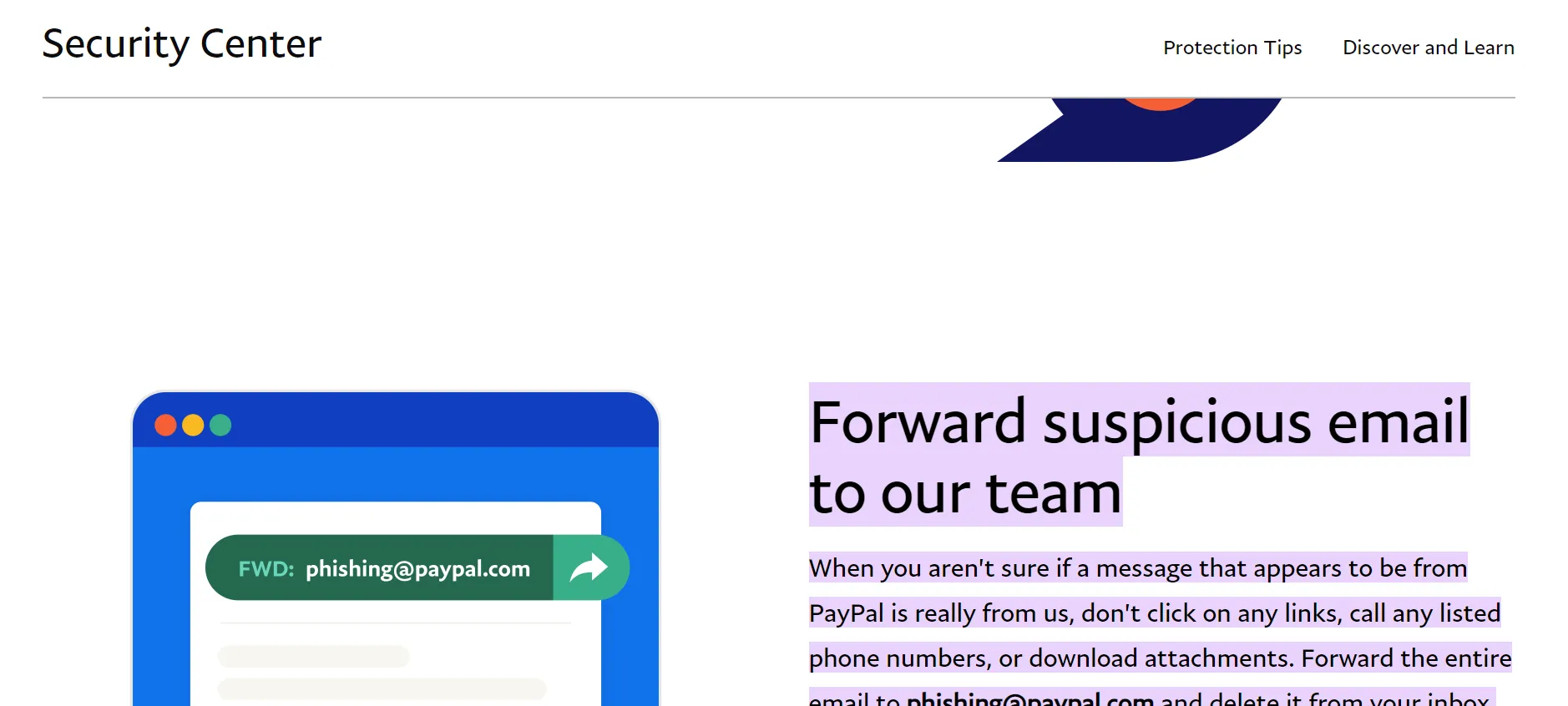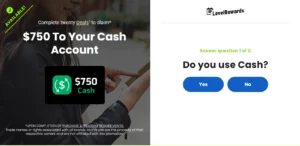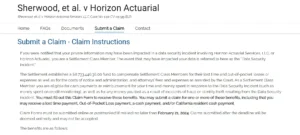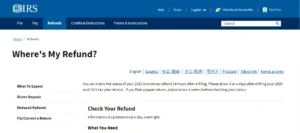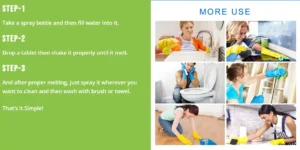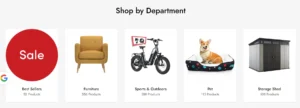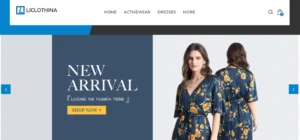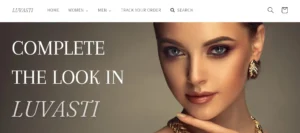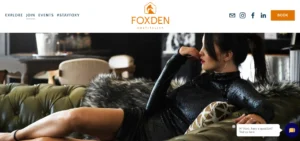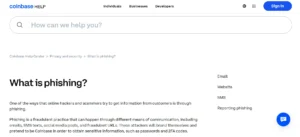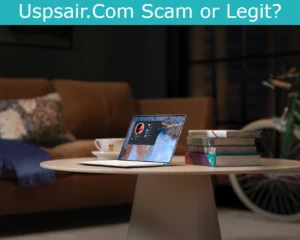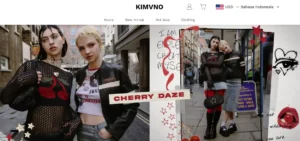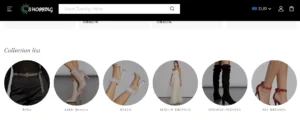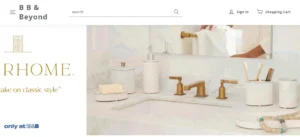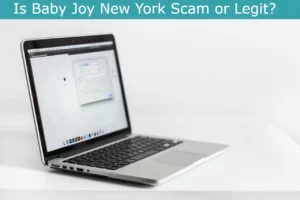In today’s digital age, scammers have become increasingly sophisticated in their attempts to deceive unsuspecting individuals. One prevalent scam that has gained traction is the Paypal scam email invoice.
These fraudulent emails often mimic legitimate Paypal invoices, tricking recipients into making unauthorized payments or sharing sensitive personal information. It is crucial for individuals to be aware of the red flags associated with these scams and take necessary precautions to protect themselves.
In this guide, we will explore how to identify a Paypal scam email, common tactics used by scammers, and steps to take if you receive a suspicious invoice.
By staying informed and vigilant, we can safeguard ourselves against these fraudulent activities and ensure a secure online experience.
How to Identify a Paypal Scam Email
Regularly, it is crucial to be able to discern a Paypal scam email from a legitimate one to protect oneself from potential fraud.
To avoid falling victim to a Paypal scam, there are several tips to keep in mind.
Firstly, carefully inspect the email for any spelling or grammatical errors, as scammers often make mistakes.
Additionally, check for the presence of a secure HTTPS connection and verify the sender’s email address to ensure it matches with Paypal’s official domain.
Red Flags to Look Out for in Paypal Invoice Emails
To protect oneself from potential fraud, it is important to be aware of certain red flags when it comes to Paypal invoice emails.
One key red flag is poor grammar and spelling errors in the email. Legitimate Paypal emails are typically well-written and error-free.
Another red flag is the use of generic greetings like ‘Dear Customer’ instead of addressing you by name.
Additionally, be cautious of emails that ask for personal information or request immediate action.
Tips to Protect Yourself From Paypal Scam Emails
To safeguard yourself from PayPal scam emails, it is essential to employ effective protective measures. One of the key online payment security measures is to ensure that you only provide your PayPal account details on secure and reputable websites.
Additionally, it is crucial to familiarize yourself with PayPal’s email authentication process. This includes checking for the presence of a security lock icon in the email, verifying the sender’s email address, and avoiding clicking on suspicious links or downloading attachments.
These measures can help to reduce the risk of falling victim to PayPal scams and protect your personal and financial information.
Common Tactics Used in Paypal Scam Email Invoices
Common tactics employed in PayPal scam email invoices include:
- Deceptive language
- Forged logos
- Urgent payment requests
Scammers exploit PayPal’s reputation by using official-looking emails that mimic legitimate invoices. They often use deceptive language to create a sense of urgency and pressure the recipient into making immediate payments. Additionally, scammers may include forged logos and branding to make the email appear authentic.
These popular phishing techniques aim to deceive unsuspecting users and trick them into providing sensitive information or making unauthorized payments.
Steps to Take If You Receive a Suspicious Paypal Invoice
If you receive a suspicious PayPal invoice, it is important to take immediate action to protect yourself from potential fraud. Here are the steps you should take to report a suspicious PayPal invoice and prevent falling for a PayPal scam:
- Do not click on any links or download any attachments in the email.
- Forward the suspicious email to PayPal at spoof@paypal.com.
- Delete the email from your inbox to prevent accidental interaction with the scammer.
Reporting Paypal Scam Emails to Protect Others
As a responsible PayPal user, it is crucial to report any instances of PayPal scam emails in order to protect others.
To report scam emails, forward the suspicious email to PayPal at spoof@paypal.com.
Additionally, if you have clicked on any links or provided personal information in response to a suspicious email, contact PayPal’s customer service immediately.
Remember to stay vigilant and be aware of warning signs of phishing emails, such as poor grammar, generic greetings, and urgent requests for personal information.
Resources for Additional Information and Support
There are various resources available for obtaining additional information and support regarding PayPal scam emails. To enhance cybersecurity awareness and online fraud prevention, consider the following resources:
- PayPal’s official website provides detailed information on how to identify and report scam emails.
- Online forums and communities dedicated to cybersecurity can offer guidance and support from experienced individuals.
- Government websites and consumer protection agencies offer resources and advice for dealing with online scams.