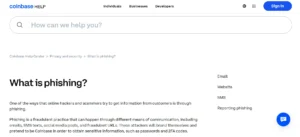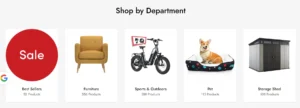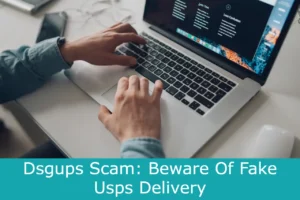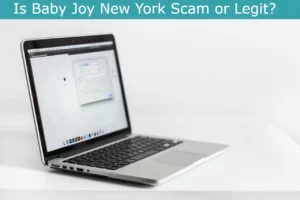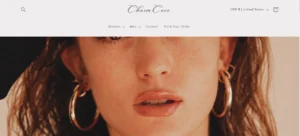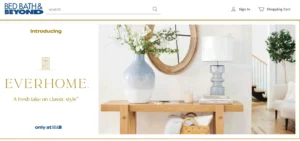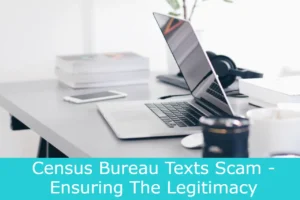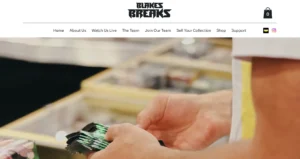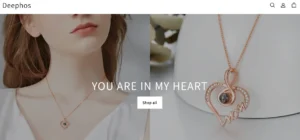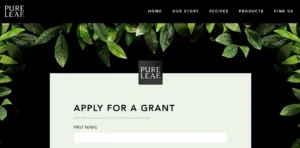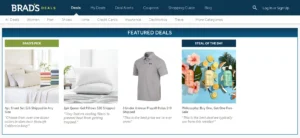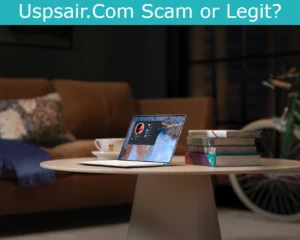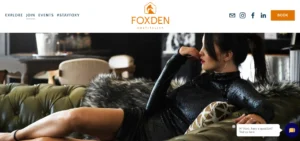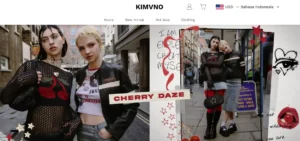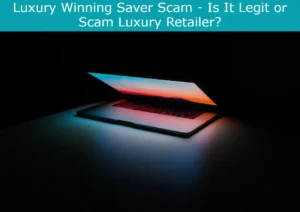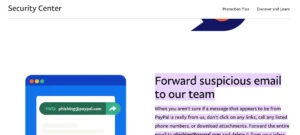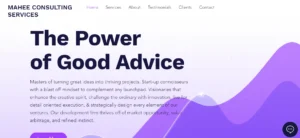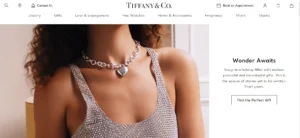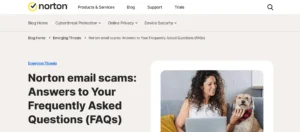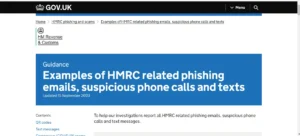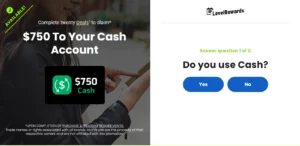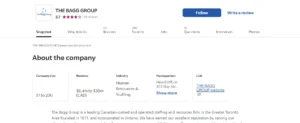The Business Page Services Facebook scam is a deceptive scheme that specifically targets Facebook page administrators. Operating under the guise of Facebook support, scammers exploit the fears of users by falsely claiming that their accounts are in danger of being deactivated.
In their messages, these scammers include links that purportedly lead to account verification. However, these links actually direct users to fraudulent login pages controlled by the scammers. Once victims enter their login credentials, the scammers gain unauthorized access to personal profiles and any Facebook pages managed by the users.
This illicit access allows scammers to engage in further fraudulent activities or malicious actions. To protect oneself, it is crucial to exercise caution when dealing with unsolicited messages, verify the authenticity of correspondences, and promptly report any suspicious activity to Facebook.
Overview of the Scam
Frequently, the Business Page Services Facebook scam targets page administrators by impersonating Facebook support and luring them into compromising their accounts. This scam, also known as a Facebook phishing scam, begins with alarming messages claiming account violations or pending deactivation. These messages often include a link that recipients are encouraged to click to verify their account. However, this link leads to a fake login page controlled by scammers who aim to steal login credentials and gain unauthorized access to Facebook business pages.
To spot fake social media accounts and protect your account, it is essential to familiarize yourself with Facebook Community Standards and the signs of a legitimate communication from Facebook. Remember, Facebook will never ask you to click on a link to verify your account or provide personal information via email. If you receive such a message, it is crucial not to click the link and report the scam to Facebook. If your page has been disabled, refer to the official Facebook Terms of Service and take immediate action to change your password and secure your account.
Who Does This Scam Target
The Business Page Services Facebook scam primarily targets administrators of popular Facebook pages. These scammers specifically look for individuals who have the authority to manage and make decisions regarding the page's content and settings. By targeting these administrators, the scammers aim to gain access to the page and use it for their own malicious purposes.
To evoke an emotional response in the audience, here are three key points to consider:
- Facebook phishing scam targets: The scammers behind the Business Page Services scam use phishing techniques to trick administrators into sharing their login credentials. This allows them to gain unauthorized access to the targeted Facebook business pages.
- Spotting fake social media accounts: The scammers create fake accounts that appear legitimate, using Facebook's logo and images. It is important to be cautious and conduct a closer inspection before sharing any login credentials or personal information.
- Protecting from scams: Familiarize yourself with common phishing scams and stay informed about the latest scams circulating on Facebook. Always follow Facebook's Terms of Service and be wary of any requests for personal information or login credentials through a fake form or account.
Where Are the Scam Messages Coming From
Scam messages originate from fraudulent accounts posing as Business Services, utilizing Facebook's branding to deceive recipients. These scammers take advantage of the trust that users have in the Facebook platform and the familiar appearance of legitimate Facebook notifications.
By creating fake accounts and mimicking official Facebook messages, scammers can easily trick unsuspecting users into sharing their login credentials or other sensitive information. The rise of these fake accounts on social media platforms like Facebook has made it increasingly difficult for users to spot and avoid scams.
To protect themselves, users must take a closer look at the messages they receive, scrutinize the legitimacy of the sender, and avoid sharing any personal or login information unless they are certain of the authenticity. Being aware of common scam tactics and being cautious when interacting with unfamiliar pages or profiles can help Facebook users stay safe from these scams.
How the Business Services Scam Works
To understand the mechanics of the Business Services scam on Facebook, it is crucial to delve into the deceptive tactics employed by scammers impersonating legitimate Facebook accounts. These scammers use various techniques to trick users into divulging their personal information and login credentials.
Here's how the scam works:
- Phishing Messages: Scammers send phishing messages that appear to be from Facebook support, alerting users of account violations or potential deactivation. These messages create a sense of urgency and fear, pressuring users to take immediate action.
- Fake Accounts: Scammers create fake accounts that look like official Facebook support accounts or business pages. They use these accounts to send messages to unsuspecting users, offering services to resolve their account issues.
- Impersonation and Data Theft: Once users click on the verification links provided by the scammers, they are directed to fake login pages that steal their login credentials. The scammers can then access personal profiles and any Facebook pages the victims manage, potentially causing significant harm.
To protect yourself from this scam, it is crucial to be vigilant and cautious while using social media platforms like Facebook. Always be wary of unsolicited messages, report any suspicious activity, and take steps to enhance your account security, such as enabling two-factor authentication.
How to Spot This Scam on Facebook
Spotting this scam on Facebook requires careful attention to details and a keen eye for suspicious messages and accounts. One of the first signs to watch out for is messages claiming that your Facebook account is at risk of deactivation and requesting you to verify your account through a provided link.
These messages often come from fake accounts with names like Business Services, impersonating Facebook support. Another red flag is the URL provided in the message. Scammers often use slightly altered or incorrect links to mimic legitimate pages.
To protect yourself, it is crucial to avoid clicking on links in unsolicited messages and instead log into Facebook directly through the app or website.
What to Do If You Have Fallen Victim to This Scam
If you have unfortunately fallen victim to the Business Page Services Facebook scam, it is crucial to take immediate action to mitigate the damage and protect yourself from further compromise. Here are three steps you should take if you have fallen victim to this scam:
- Change your passwords: Start by changing your Facebook password using a different device to ensure the security of your account. Additionally, change passwords for any other accounts linked to your Facebook, and enable two-factor authentication for enhanced security.
- Remove suspicious apps: Check and remove any suspicious apps connected to your Facebook account. These apps may have been used to gain unauthorized access to your information and compromise your security.
- Report the scam: Report the scam to Facebook to help protect others from falling victim. By reporting the scam, you can assist in identifying and taking down the perpetrators, preventing further harm to unsuspecting users.
Frequently Asked Questions About the Business Services Scam
What are some common questions about the Business Services scam on Facebook? The Business Services scam targets Facebook business page owners into sharing their login credentials, allowing scammers to take control of their pages. Here are some frequently asked questions about this scam:
| Question | Answer |
|---|---|
| How does the scam work? | Scammers send messages to Facebook page owners, pretending to offer services or support. They request login information to someone in order to assist with page management. Once the page owner shares their login credentials, scammers gain access and take control of the page. |
| How can I identify the scam? | Be cautious of unsolicited messages from unknown sources. If a message appears to come from Facebook but asks for your login information, it is likely a scam. Stay vigilant and verify the authenticity of any requests before sharing your login credentials. |
| What should I do if I have fallen victim to the scam? | Immediately change your password and secure your Facebook account. Report the incident to Facebook and inform your followers about the situation. Be proactive in regaining control of your page. |
| How can I protect myself from this scam? | Never share your login credentials with anyone, especially if the request comes from an unknown source. Enable two-factor authentication for added security. Regularly monitor your page for any suspicious activity. Stay informed about common scam tactics to avoid falling victim. |
The Bottom Line
Ultimately, vigilance is key in protecting oneself and business pages from the Business Page Services Facebook Scam. As the latest social media scam, it is important to be aware of the potential dangers and take necessary precautions to avoid falling victim to this scheme.
Here are three essential steps to scam-proof your Facebook account:
- Think before you click: Be cautious of unsolicited messages and avoid clicking on suspicious links. Take the time to carefully examine the content and verify its legitimacy before taking any action.
- Spotting the fake: Pay close attention to typos, incorrect grammar, and awkward language in scam messages. Additionally, scrutinize the links provided and ensure they lead to legitimate websites.
- Protect and report: Change your password immediately if you suspect that your account has been compromised. Remove any suspicious connected apps, report the scam to Facebook, and warn your friends and followers about the compromised account.