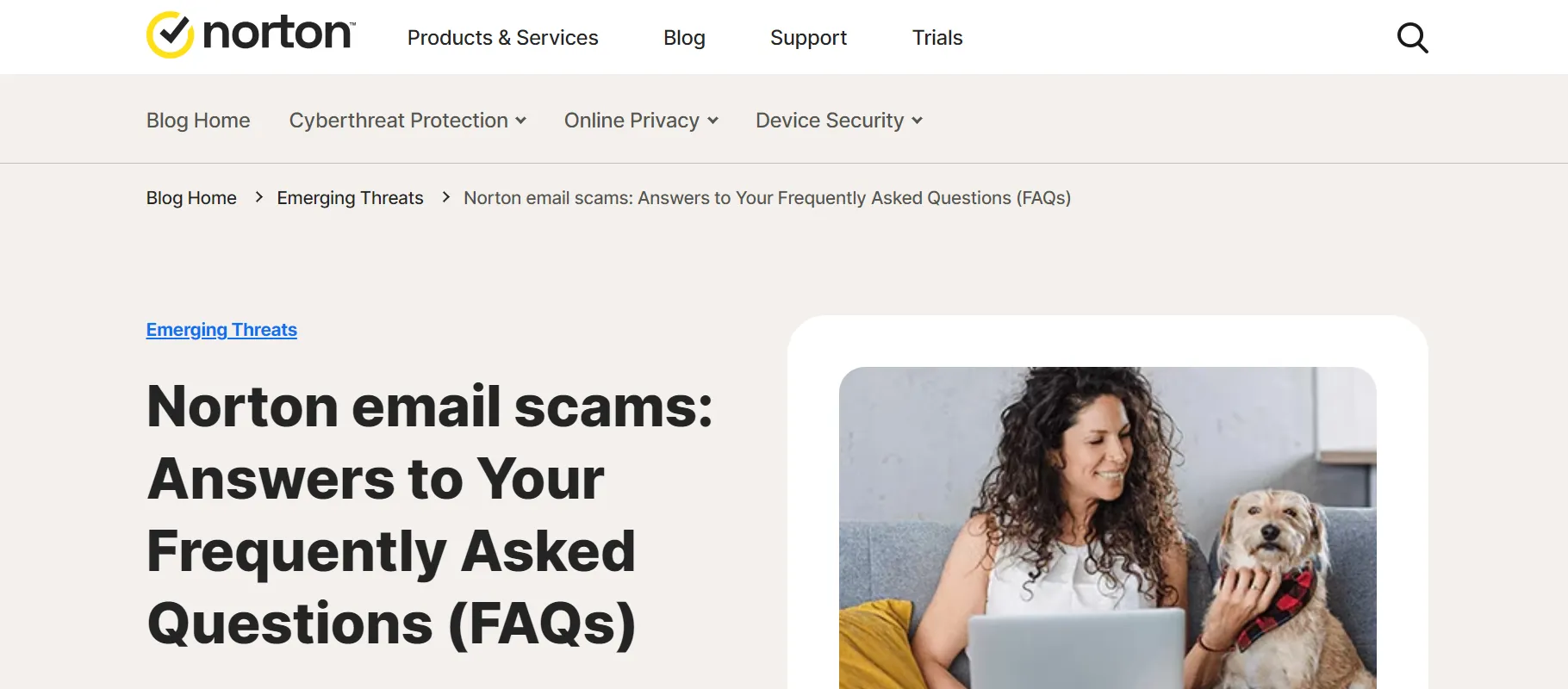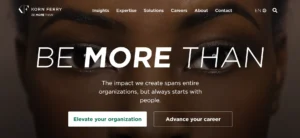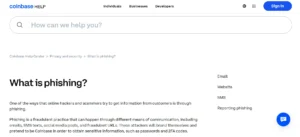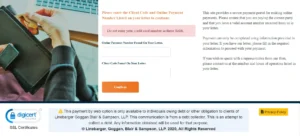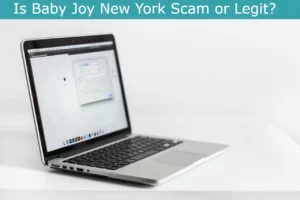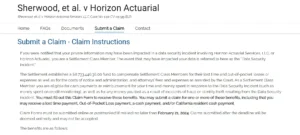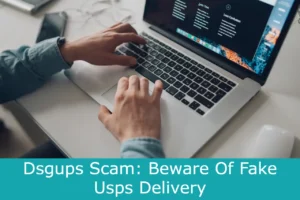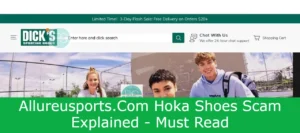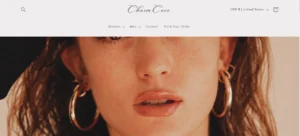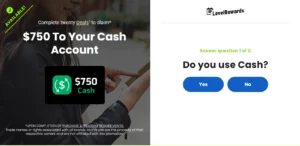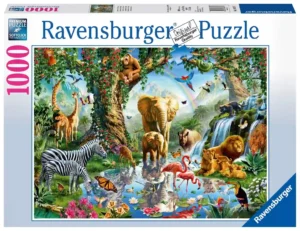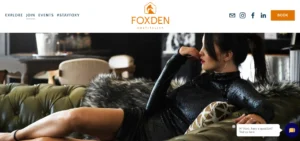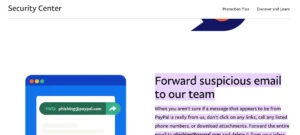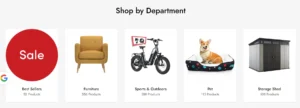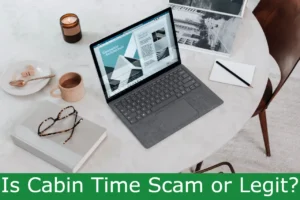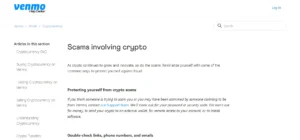In today’s digital age, cybercriminals are constantly devising new ways to deceive unsuspecting individuals. One prevalent method is through the use of scam emails, particularly those impersonating reputable antivirus software like Norton.
These deceptive emails, known as Norton Antivirus Scam Emails, aim to trick users into divulging personal information or infecting their devices with malware. Recognizing these scams and knowing how to protect oneself is crucial in safeguarding personal and financial security.
This article will explore:
- Common tactics employed in Norton Antivirus scams
- Insights on spotting fake Norton Antivirus notifications
- Steps to take if one receives a suspicious email
- The importance of reporting such scams to help protect others from falling victim.
Recognizing Norton Antivirus Scam Emails
To detect potential Norton Antivirus scam emails, it is crucial to be vigilant and carefully scrutinize any suspicious messages that may be attempting to deceive or defraud users. Common signs of such emails include grammatical errors, misspelled words, and generic greetings.
Prevention methods involve never clicking on suspicious links or downloading attachments from unknown sources, regularly updating antivirus software, and educating oneself about the latest phishing techniques.
Common Tactics Used in Norton Antivirus Scams
Common tactics used in Norton Antivirus scams include:
- The use of social engineering techniques to manipulate users into providing personal information or downloading malicious software.
- Scammers often send phishing emails that appear to be from Norton, urging users to click on a link or download an attachment.
- These emails may claim that the user’s subscription has expired or that their device is infected with a virus.
To avoid falling victim to such scams, it is crucial to:
- Recognize phishing tactics.
- Exercise caution when interacting with suspicious emails or websites.
How to Spot Fake Norton Antivirus Notifications
What are some indicators to identify fake Norton Antivirus notifications?
- Poor grammar and spelling: Fake notifications often contain errors in grammar, spelling, and punctuation.
- Urgent tone: Scammers create a sense of urgency to pressure users into taking immediate action.
- Requests for personal information: Legitimate Norton notifications do not ask for personal information like passwords or credit card details.
- Unexpected notifications: Fake notifications may appear out of the blue, without any prior indication of a security threat.
Steps to Take if You Receive a Suspicious Email
When it comes to dealing with suspicious emails, it is crucial to be proactive and take the necessary steps to protect oneself. This includes:
- Identifying potential scams by looking out for red flags such as spelling errors, unfamiliar senders, and requests for personal information.
- Reporting suspicious emails to the appropriate authorities.
- Avoiding clicking on any links or downloading attachments that may compromise personal information or introduce malware.
Identifying Potential Scams
To effectively identify potential scams, individuals should promptly assess the legitimacy of any suspicious email they receive. Here are some steps to take if you receive a suspicious email:
- Verify the sender’s email address: Check if the email address matches the official company domain or if it looks suspicious.
- Analyze the email content: Look for grammatical errors, generic greetings, and urgent requests for personal information.
- Avoid clicking on links or downloading attachments: These could contain malware or lead to phishing websites.
- Contact the company directly: Use official contact information to verify the email’s legitimacy.
Reporting Suspicious Emails
Individuals should promptly report any suspicious emails they receive to protect themselves from potential scams.
Recognizing email phishing attempts is crucial in preventing identity theft. If you receive an email that seems suspicious or requests personal information, do not click on any links or download any attachments.
Instead, report the email to your email provider or to the appropriate authorities, such as the Federal Trade Commission (FTC) or the Internet Crime Complaint Center (IC3).
Protecting Personal Information
After promptly reporting any suspicious emails to the appropriate authorities, it is crucial to take immediate steps to protect your personal information if you receive a suspicious email. Here are four important actions to safeguard your data:
- Avoid clicking on any links or downloading attachments in the email.
- Do not provide any personal or financial information in response to the email.
- Update your antivirus software and run a full system scan.
- Enable two-factor authentication for your online accounts to enhance security when conducting online transactions.
Protecting Your Personal Information From Scammers
To effectively protect your personal information from scammers, it is crucial to follow password security tips such as:
- Using strong and unique passwords
- Enabling two-factor authentication
- Regularly updating your passwords
Recognizing common phishing attempts is essential in avoiding falling victim to scams. Be cautious of:
- Suspicious emails
- Suspicious links
- Suspicious attachments
Educate yourself on the warning signs of phishing attempts to safeguard your personal information.
Password Security Tips
One important tip for protecting your personal information from scammers is to regularly update and strengthen your passwords. Here are four password security tips to help you in password management and creating strong passwords:
- Use a combination of uppercase and lowercase letters, numbers, and special characters.
- Avoid using common words or easily guessable information.
- Create unique passwords for each account.
- Enable two-factor authentication for an added layer of security.
Recognizing Common Phishing Attempts
Updating and strengthening your passwords is one important step in protecting your personal information from scammers.
But it is equally crucial to be able to recognize common phishing attempts. Phishing is a deceptive technique used by scammers to trick individuals into divulging sensitive information such as passwords, credit card details, or social security numbers.
To protect against phishing, always be cautious of suspicious emails. Avoid clicking on links or downloading attachments from unknown sources.
Regularly update your security software to detect and block potential email scams.
Reporting Norton Antivirus Scam Emails
Users can report Norton Antivirus scam emails through the official Norton website.
To report a scam, users should follow these steps:
- Visit the Norton website and navigate to the ‘Report Fraud’ page.
- Fill out the online form with the necessary details, including the email address of the scammer and any relevant information.
- Attach any suspicious emails or screenshots as evidence.
- Submit the form to Norton for investigation.
Educating Others About Norton Antivirus Scams
To raise awareness about Norton Antivirus scams, it is crucial to inform individuals and organizations about the potential threats they may encounter.
Educating others about Norton Antivirus scams is essential in ensuring their cybersecurity. Various educating methods can be employed, such as workshops, informational campaigns, and online resources.