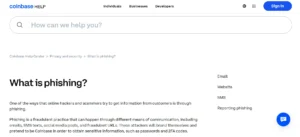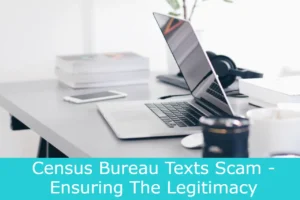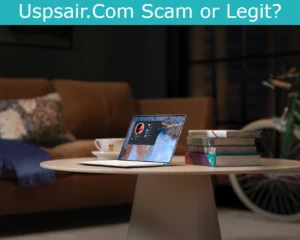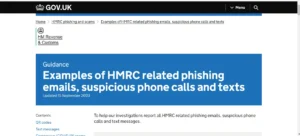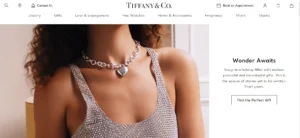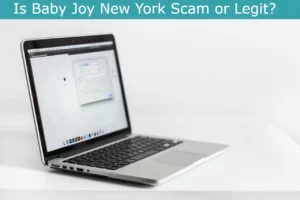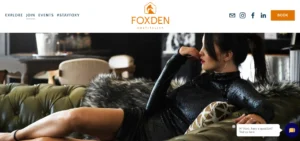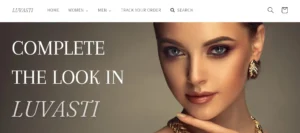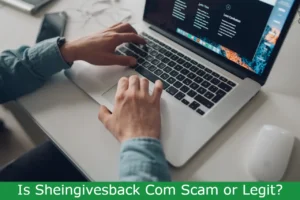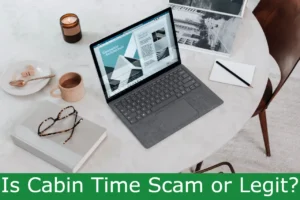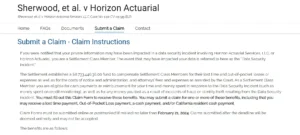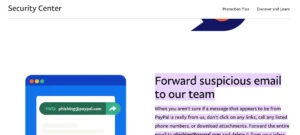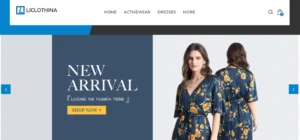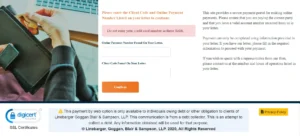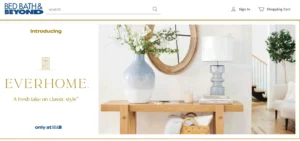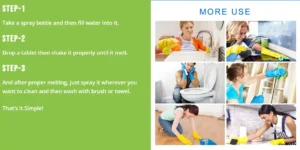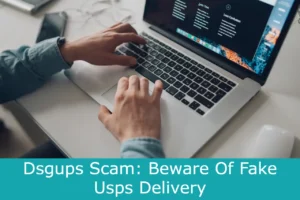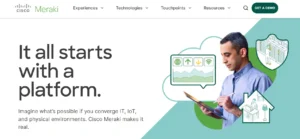The Alertpage Service Facebook scam is a deceptive scheme designed to trick users into divulging their personal information. Scammers create a post that mimics a legitimate notification from Facebook/Meta, falsely claiming that a violation has led to the disabling of the user's page.
By clicking on the notification, unsuspecting users are directed to a counterfeit Facebook page that solicits sensitive details, including login credentials.
To safeguard against falling victim to this scam, it is crucial to verify the authenticity of notifications, scrutinize for spelling and grammatical errors, and carefully examine provided links. Genuine Facebook/Meta notifications do not tag users and are typically found within the app or platform.
In the event of being targeted, it is advisable to refrain from clicking on any links, remove any tags associated with the post, and promptly report it as spam to Facebook/Meta.
Recognizing the Alertpage Service Scam
How can individuals identify the Alertpage Service Scam on Facebook?
With the rise of Facebook phishing and online scams, it is crucial to be knowledgeable about the tactics used by scammers to deceive unsuspecting users. The Alertpage Service Scam is no exception.
One way to recognize this scam is by carefully examining the post's content. Genuine notifications from Facebook/Meta are typically free from grammatical errors and typos, unlike the scam posts.
Additionally, the scam creates a false sense of urgency, pressuring individuals to take immediate action. It is vital to exercise caution when faced with notifications that demand urgent responses.
Avoid clicking on any links provided in the post and report it as spam to Facebook/Meta.
Educating oneself and team members about common scams and phishing techniques is key to avoiding falling victim to the Alertpage Service Scam. Stay alert and vigilant, and remember, knowledge is power in the fight against online scams.
How the Scammers Target Facebook Users
Scammers frequently target Facebook users by employing deceptive tactics and exploiting vulnerabilities within the platform. One common approach is phishing, where scammers create fake notifications that appear to be from Facebook or Meta, informing users that their Facebook account has been disabled due to a violation.
These fake notifications often include a link that redirects users to a scam page designed to mimic the appearance of Facebook. Once on the scam page, users are prompted to provide personal information, such as login credentials, credit card details, or other sensitive data.
To make matters worse, scammers create a sense of urgency, pressuring users to make quick decisions without carefully considering the legitimacy of the request.
To protect themselves, users should avoid clicking on suspicious links and report any suspicious activity to Facebook or Meta immediately.
Signs That You Might Be a Target of the Scam
When it comes to identifying potential targets of the Alertpage Service Facebook scam, there are several signs to watch out for.
- One of the most common indicators is receiving unusual friend requests from unfamiliar individuals.
- Additionally, if you receive suspicious private messages, especially those asking for personal or financial information, it is likely that you are being targeted.
- Lastly, be cautious of fake prize notifications that claim you have won a contest or giveaway, as scammers often use this tactic to lure victims into revealing sensitive data.
Stay vigilant and exercise caution when encountering these warning signs to protect yourself from falling victim to the scam.
Unusual Friend Requests
What are the signs that you might be a target of the Alertpage Service Facebook scam through unusual friend requests?
One of the key indicators is when you receive a friend request from someone you don't know, and their profile appears suspicious or incomplete.
Another red flag is if the person sending the friend request claims to be from Facebook support or Meta Business Support, pressuring you to take immediate action.
Additionally, if the friend request is accompanied by a message that threatens account deletion or claims your page has violated community standards, it may be a sign of a scam.
Pay attention to any typos, awkward language, or unrelated email sender addresses in the friend request and message.
Hovering over any links in the message can also reveal if they lead to Facebook's official website or not, which can indicate potential phishing attempts.
Stay vigilant and protect your Facebook account from scams.
Suspicious Private Messages
Users should be wary of private messages that exhibit suspicious behavior, indicating they may be targeted by the Alertpage Service Facebook scam. These scams often rely on phishing techniques to trick users into revealing their personal information or login credentials.
Here are some signs to look out for:
- Unusual Sender: If you receive a private message from an unknown or suspicious sender, it could be a red flag. Scammers often create fake profiles or impersonate someone you know to gain your trust.
- Urgency and Pressure: Beware of messages that create a sense of urgency, such as claiming your account is at risk or requiring immediate action. Scammers use this tactic to pressure you into making hasty decisions without thinking them through.
Fake Prize Notifications
Beware of prize notifications that are not actually from Facebook/Meta but instead tag you in a post, as this is a common tactic used by scammers in the Alertpage Service Facebook scam. These fake prize notifications are designed to trick users into sharing their login credentials or personal information. To help you identify these scams, here are some signs that you might be a target:
| Signs of Fake Prize Notifications | Description |
|---|---|
| Communication not from Facebook/Meta | Genuine notifications are not sent via posts that tag users. |
| Typos and incorrect grammar | Scammers often make mistakes in their attempts to appear legitimate. |
| Urgency and demand for immediate action | Scammers create urgency to pressure victims into making hasty decisions. |
| Altered or incorrect links | Pay attention to the links provided, as scammers may redirect to fake pages. |
| Unexpected prize notifications | Genuine notifications from Facebook/Meta do not randomly award prizes. |
Understanding the Tactics Used in the Scam
Understanding the tactics used in the Alertpage Service Facebook scam is crucial for users to protect themselves from falling victim to online scams.
By delving into the scam tactics employed by scammers, individuals can gain insight into their methods and recognize common patterns.
This knowledge will enable users to be more vigilant in identifying and avoiding suspicious notifications, protecting their personal information, and safeguarding themselves against online scams.
Scam Tactics Explained
Scammers employ deceptive tactics in the Alertpage Service Facebook scam. They use various tactics to deceive users and trick them into falling for the scam. Here are the tactics they employ:
- Creating a sense of urgency: Scammers create fake notifications that claim the user's page has been disabled, instilling a sense of urgency and prompting immediate action.
- Mimicking official platforms: They create fake Facebook posts and pages that closely resemble the design and layout of genuine Facebook notifications, making it difficult for users to distinguish between real and fake.
- Requesting sensitive information: Scammers prompt users to click on a link that leads to a fake login page, asking them to log into their account. This is where scammers harvest users' login credentials.
To avoid falling victim to this scam, it is crucial to take a closer look at suspicious notifications, scrutinize the language used, and refrain from clicking on any links that prompt you to log into your account without proper verification.
Recognizing Common Scams
In the realm of recognizing common scams, it is essential to familiarize oneself with the tactics employed by scammers. This particular scam, known as the Alertpage Service Facebook scam, takes advantage of social media platforms, specifically Facebook, to deceive users into divulging their login information.
The scam starts with a post that appears to be a notification from Facebook or Meta, claiming that the user's page has been disabled due to a violation. However, this notification is actually a cleverly crafted post from a Facebook page designed to mimic the official notification.
When users click on the post, they are directed to a fake login page that imitates the design of Facebook. Here, scammers aim to capture users' login credentials and other sensitive data.
It is crucial for users to be cautious and avoid clicking on any links provided in such scam posts. Additionally, users should report them as spam to the platform.
Protecting Against Online Scams
To effectively protect against online scams, individuals must familiarize themselves with the tactics utilized by scammers. Understanding the tactics used in online scams can empower individuals to identify and avoid falling victim to these fraudulent schemes. Here are two key tactics commonly employed by scammers targeting social media accounts:
- Impersonation: Scammers often create posts or notifications that mimic the appearance of legitimate platforms like Facebook or Meta. They may use similar names, logos, and designs to deceive users into believing the communication is genuine. It is crucial to be cautious of any suspicious notifications and verify their authenticity through official channels.
- Social Engineering: Scammers exploit psychological manipulation techniques to trick individuals into revealing personal information. They may create a sense of urgency, fear, or curiosity to prompt users to click on links or provide sensitive data. It is important to exercise caution and avoid sharing personal information with unknown sources.
Steps to Protect Your Facebook Account From the Scam
Protect your Facebook account from the Alertpage Service Facebook scam by implementing these essential steps. First, be cautious of any notifications claiming your page has been disabled and demanding personal information, as these are signs of the scam. Additionally, take note of any typos, incorrect grammar, or awkward language in the post, as these are common signs of a scam. Familiarize yourself with the appearance and format of genuine notifications from Facebook/Meta and report any suspicious activity to the platform. If targeted by the scam, avoid clicking on any links in the post, untag yourself, and report the post as spam to Facebook/Meta to increase the chances of action being taken.
To provide a visual representation, here is a table summarizing the steps to protect your Facebook account from the Alertpage Service Facebook scam:
| Steps |
|---|
| Be cautious of notifications claiming your page has been disabled and demanding personal information |
| Take note of any typos, incorrect grammar, or awkward language in the post |
| Familiarize yourself with genuine notifications from Facebook/Meta and report suspicious activity |
| Avoid clicking on links in the post, untag yourself, and report the post as spam to Facebook/Meta |
Reporting the Alertpage Service Scam to Facebook
Reporting the Alertpage Service Scam to Facebook involves notifying the platform about suspicious activity and potential phishing attempts. Facebook takes user security seriously and provides tools to report and address scams like the Alertpage Service scam.
Here are the steps to report the scam to Facebook:
- Identify the scam post: Look for signs of a scam, such as fake notifications, language errors, urgency tactics, or altered links.
- Genuine Facebook notifications do not tag users and appear within the platform.
- Pay attention to language errors, urgency tactics, and altered links.
- Report the scam post to Facebook:
- Click on the three dots (…) in the upper-right corner of the post.
- Select 'Report post' and choose the appropriate reason, such as 'Scam or fraud.'
- Provide additional details if prompted.
By reporting the Alertpage Service scam to Facebook, you play a crucial role in protecting yourself and others from falling victim to phishing attempts and online scams.
Stay vigilant and help maintain a safe and secure online environment.