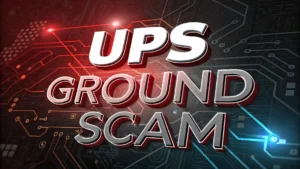Cybercriminals are using fake emails, calls, and pop-ups to trick people into downloading harmful software or giving away personal information. This is known as the Geek Squad antivirus scam, and it has been affecting users across the globe.
These scammers often use fear tactics to make you act fast without thinking. They want you to click on a link, download a file, or call a number that puts your data at risk.
In this blog post, we’ll walk through everything you need to know about the Geek Squad antivirus scam. We’ll help you spot the signs, understand how these scams work, and most importantly, show you how to stay safe online.
Key Takeaways
- Scammers pretend to be from Geek Squad to gain your trust and scare you into taking action.
- Phishing emails are the most common way these scams spread.
- Never click on unexpected links in emails, especially those claiming to offer free security tools.
- Always verify the sender’s email address and contact the company directly if unsure.
- Use trusted antivirus software from verified sources and keep your system updated regularly.
What Is the Geek Squad Antivirus Scam?
The Geek Squad antivirus scam is a type of phishing scheme where cybercriminals pose as representatives of Best Buy’s tech support team. They send out fake emails, pop-ups, or even make phone calls warning users that their devices are infected with malware. These messages often look authentic and may include logos, brand names, and professional formatting to appear legitimate.
Victims are usually told they need to install “free” antivirus software to clean their systems. However, the downloadable files are not real protection—they are often malicious programs designed to steal personal data, banking details, or login credentials. Once installed, these files can give hackers access to your device and sensitive information.
This scam preys on fear and urgency. People who are not tech-savvy or who worry about online safety may fall for the trick quickly. Understanding what this scam looks like is the first step in protecting yourself from becoming a victim .
How Does the Scam Work?
The scam typically starts with an unsolicited email or message that appears to come from Geek Squad. The message will claim that a recent scan detected malware on your device. It may also say that other customers have been affected and that urgent action is needed.
These emails often include a button or link labeled something like “Download Free Protection” or “Scan Your Device Now.” Clicking on these links downloads malicious software onto your device. Some versions of the scam may ask you to call a phone number to speak with a technician. When you do, the scammer will try to talk you into installing software or giving them remote access to your computer.
In some cases, the scam doesn’t stop there. Once the attacker gains control or access to your data, they may lock your files and demand a ransom to release them. This makes the initial warning much more dangerous than it first appears. Always remember, real companies like Geek Squad will never ask you to download unknown software or hand over remote access based on an unsolicited alert .
Why Do People Fall for This Scam?
One reason this scam works so well is because of the fear factor. Cybercriminals know that many people worry about viruses and identity theft. By pretending to offer help, they trigger a sense of urgency and concern. This emotional response can cloud judgment and lead people to act before verifying the source.
Another reason is trust in well-known brands. Geek Squad is a real and respected service, so when people see its name used in an email or pop-up, they assume it must be genuine. Scammers rely on this familiarity to trick users into clicking links or calling fake support numbers.
Also, many victims don’t know how to check if an email is real. They may not notice small signs like misspelled email addresses, generic greetings, or poor grammar in the message body. Without proper knowledge, it becomes easier to fall into the trap set by scammers.
Lastly, older adults or less tech-savvy individuals may not feel confident enough to question the message. They may believe that the warning came from a real expert and follow the instructions without hesitation. That’s why education and awareness are key to staying protected.
Common Signs of a Fake Geek Squad Email
Spotting a fake Geek Squad email can save you from becoming a victim. Here are some red flags to watch for:
First, check the sender’s email address. Real Geek Squad emails come from official domains like @geeksquad.com or @bestbuy.com. If the email comes from a strange domain or a public email provider like Gmail, it’s likely a scam.
Next, look for generic greetings such as “Dear Customer” instead of your actual name. Legitimate companies usually personalize their emails.
Another sign is urgent language meant to scare you into acting fast. Phrases like “Your device is infected,” “Immediate action required,” or “Malware detected” are classic examples. These are designed to push you into clicking a link without thinking.
Also, be cautious of links or attachments in the email. Hover over any link without clicking to see where it leads. If the URL looks suspicious or doesn’t match Geek Squad’s official website, delete the email immediately.
Finally, poor spelling and grammar are big clues. Real companies proofread their messages carefully. If the email is full of errors, it’s probably fake.
What Happens If You Fall for the Scam?
If you click on a malicious link or download fake antivirus software, your device could become infected with malware. This can allow hackers to access your files, track your keystrokes, or even take control of your computer remotely.
In some cases, scammers may install ransomware, which locks your files and demands payment to unlock them. Other times, they might steal your personal data, including passwords, credit card numbers, and Social Security information. This stolen data can be sold on the dark web or used to commit identity theft.
If you gave the scammer remote access to your computer, they might install additional harmful programs or hide their tracks to avoid detection. Even after you realize the mistake, removing the infection can be difficult without professional help.
You should act fast if you suspect you’ve been scammed. Disconnect your device from the internet to prevent further damage. Then, run a full system scan using trusted antivirus software. If possible, seek help from a certified technician to ensure all threats are removed.
Also, monitor your bank accounts and credit reports closely. Report any unusual activity to your bank and consider placing a fraud alert on your credit file. Taking these steps can help minimize the damage and protect your identity.
How to Protect Yourself from Future Scams
Staying safe from scams like this requires vigilance and smart habits. First, always question unexpected emails. If you receive a message claiming to be from Geek Squad or another company, don’t act on it unless you’re certain it’s real.
Use strong, unique passwords for all your accounts and enable two-factor authentication (2FA) wherever possible. This adds an extra layer of security even if your password gets stolen.
Keep your operating system and antivirus software up to date. Regular updates patch security holes that hackers might exploit. Use only trusted antivirus programs from well-known providers, not ones offered in unsolicited emails.
Be cautious with links and downloads. Never click on links in emails from unknown senders. Instead, go directly to the company’s official website if you need to take action.
Educate yourself and others about common scams. Knowing how these attacks work makes it easier to spot them early. Talk to family members, especially older relatives, about online safety and how to recognize phishing attempts.
By following these simple but effective steps, you can greatly reduce your risk of falling victim to the Geek Squad antivirus scam or similar threats.
Reporting the Scam: What to Do Next
If you believe you’ve received a fake Geek Squad email or fallen victim to the scam, reporting it is important. Start by deleting the email and blocking the sender. Most email services allow you to report phishing attempts directly within the app or website.
You can also report the scam to the Federal Trade Commission (FTC) through their website at ftc.gov/complaint. This helps track fraudulent activity and warn others about new scams.
If you shared personal information or made a payment, notify your bank or credit card provider immediately. They can help freeze your accounts and reverse any unauthorized charges.
Consider filing a report with your local police department, especially if large sums of money were involved. While law enforcement may not always recover lost funds, having a report on file can help with insurance claims or future disputes.
Finally, inform your contacts if your account was compromised. Scammers often use hacked email accounts to send spam or fake messages to your contacts. Letting friends and family know can help prevent them from being targeted too.
Real Geek Squad vs. Fake Scammers: Spotting the Difference
Knowing the difference between real Geek Squad communications and fake ones can help you avoid falling for a scam. Here’s how to tell them apart.
Official emails from Geek Squad will come from a verified email address ending in @geeksquad.com or @bestbuy.com. Scammers often use public email services or slightly altered domains that mimic the real one.
Legitimate messages from Geek Squad will never ask you to download software or provide personal information through email. If you receive an email asking for your password, Social Security number, or credit card details, it’s almost certainly a scam.
Real Geek Squad emails are personalized and professional. They will use your name and reference specific purchases or services you’ve used. Fake emails often use vague language and general warnings like “a recent scan found issues.”
Also, real support teams will never pressure you to act immediately without giving you time to verify. Scammers create urgency to make you panic and respond without thinking.
When in doubt, contact Geek Squad directly through their official website or phone number. Don’t use the contact info provided in the suspicious message. Verify the source before taking any action .
Frequently Asked Questions
What is the Geek Squad antivirus scam?
It is a phishing scam where cybercriminals pretend to be from Geek Squad to trick people into downloading malicious software or sharing personal information.
How do I know if an email is part of the scam?
Look for red flags like generic greetings, urgent language, suspicious links, and unverified email addresses. Always double-check the sender’s email domain.
What should I do if I clicked on a link?
Disconnect from the internet, run a full antivirus scan, and consider seeking help from a certified technician to remove any malware.
Can I get my money back if I paid the scammer?
Report the incident to your bank and the FTC immediately. Recovery is possible, but it depends on how quickly you act and the method of payment used.
How can I report the scam?
You can report it to the FTC, your local police, and your email provider. Sharing your experience can help prevent others from falling victim to the same scam.