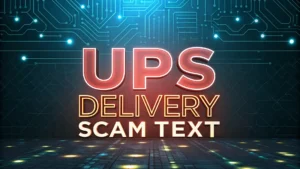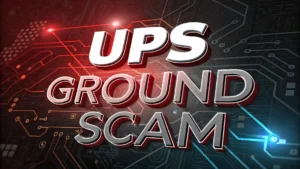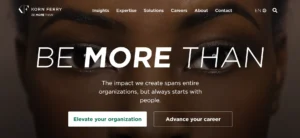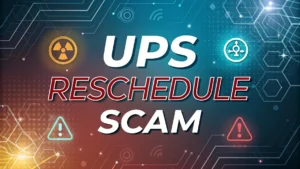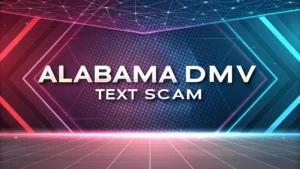Apple support team scam texts have become a common way for scammers to trick people into giving away their personal information.
These messages look real and can cause serious problems like stolen accounts and financial loss. Knowing how to spot these scams and protect yourself is very important.
This guide will help you understand what these scams look like, how to avoid them, and what to do if you fall victim.
Key Takeaways
- 1. Scammers pretend to be Apple or Apple Support using fake texts and calls. They try to scare you with urgent messages about your Apple ID or purchases.
- 2. They ask for personal details like passwords or financial info. Apple will never ask for this information by text or email.
- 3. Look for signs like bad grammar, suspicious links, and unexpected messages. These are red flags that the message is not from Apple.
- 4. Protect your account by using two-factor authentication and never clicking suspicious links. Always verify messages through official Apple channels.
- 5. Report scams to Apple and authorities to help protect others. Your reports help stop scammers from targeting more people.
How Apple Support Team Scams Work
Apple support team scams use text messages to trick people into thinking there is a problem with their Apple account. Scammers send urgent messages that claim your Apple ID is locked or compromised. They create panic by saying someone tried to access your account from another location. These messages look official and often include Apple logos or formatting.
The scammers want you to act quickly without thinking. They know that fear makes people more likely to give away personal information. Most scam texts include a phone number or website link for you to “verify” your account. Once you contact them, they will ask for your Apple ID password, credit card details, or other sensitive information.
Common Types of Apple Scam Messages
Account suspension scams are very popular among fraudsters. These messages claim your Apple ID will be suspended unless you verify your information immediately. They often mention unusual login attempts or security breaches. The urgency in these messages is designed to make you panic.
Purchase confirmation scams tell you about expensive purchases you never made. The message might say you bought a new MacBook or iPhone using your account. They provide a customer service number to “cancel” the purchase. When you call, they ask for your personal details to supposedly help you.
Security alert scams warn you about suspicious activity on your account. They claim someone is trying to access your Apple ID from a different country. These messages look very convincing and often include partial account information to seem legitimate.
Red Flags to Watch For
Poor grammar and spelling mistakes are common signs of scam messages. Real Apple communications are professionally written and checked for errors. Scammers often use automated translation tools that create awkward phrases. Look for unusual wording or sentence structure that doesn’t sound like professional customer service.
Urgent language and threats are major warning signs. Scammers use phrases like “act now” or “your account will be deleted” to create pressure. Apple never threatens to delete accounts or demands immediate action through text messages. Real Apple support gives you time to resolve issues properly.
Suspicious links and phone numbers should always raise concerns. Scam messages often include shortened URLs or phone numbers that don’t match Apple’s official contact information. Never click links in unexpected messages even if they look legitimate. Always verify contact information through Apple’s official website.
How to Verify Real Apple Communications
Check the sender’s information carefully before responding to any message. Real Apple messages come from specific email addresses and phone numbers. Apple uses consistent formatting and branding in all official communications. You can find examples of real Apple messages on their support website.
Contact Apple directly if you receive a suspicious message. Use the phone number or chat feature on Apple’s official website instead of responding to the message. Apple support can confirm whether they sent you any communications. This verification step takes just a few minutes and can save you from serious problems.
Look for official Apple domains in any links or email addresses. Real Apple communications use apple.com domains exclusively. Scammers often use similar-looking domains like appleid-support.com or apple-security.net. These fake domains are designed to fool people who don’t look closely.
What Apple Never Does
Apple never asks for passwords through text messages or emails. They will never request your Apple ID password, credit card CVV, or full Social Security number in unsolicited communications. Real Apple support uses secure verification methods when you contact them directly through official channels.
Apple doesn’t send purchase confirmations for items you didn’t buy. If you receive a receipt for something you didn’t purchase, don’t call any phone numbers in the message. Check your actual Apple account through the Settings app or Apple’s website to verify your purchase history.
Apple won’t threaten to close accounts without proper warning and multiple communication attempts. They provide clear instructions and reasonable timeframes for resolving account issues. Scammers create artificial urgency to prevent you from thinking clearly about their requests.
Protecting Yourself from Scams
Enable two-factor authentication on your Apple ID immediately. This security feature makes it much harder for scammers to access your account even if they get your password. Two-factor authentication sends codes to your trusted devices that only you can access.
Keep your devices updated with the latest security patches. Apple regularly releases updates that fix security vulnerabilities. Set your devices to update automatically so you don’t miss important security improvements. Updated devices are much harder for scammers to compromise.
Be cautious with personal information on social media and public websites. Scammers often research their targets before sending personalized scam messages. Limit the amount of personal information you share online to reduce your risk of being targeted.
What to Do If You Fall Victim
Change your passwords immediately if you gave any login information to scammers. Start with your Apple ID password and then update passwords for other important accounts. Use strong, unique passwords for each account to prevent further unauthorized access.
Contact your bank and credit card companies if you shared any financial information. They can monitor your accounts for suspicious activity and issue new cards if necessary. Most banks have 24/7 fraud hotlines for reporting suspected scams quickly.
Report the scam to Apple and relevant authorities. Apple has a dedicated email address for reporting phishing attempts. The Federal Trade Commission also accepts scam reports that help them track fraud patterns and protect other consumers.
How to Report Apple Scams
Forward suspicious messages to Apple’s official reporting email address. Include the full message with headers and any attachments. Apple uses these reports to improve their security systems and warn other users about new scam techniques.
File a complaint with the FTC through their online reporting system. Provide as much detail as possible about the scam attempt. Government agencies track these reports to identify fraud trends and take action against scammers.
Warn friends and family about the scam techniques you encountered. Share information about red flags and verification methods. Word-of-mouth warnings help protect people in your network from falling victim to similar scams.
Teaching Others About Scam Prevention
Share real examples of scam messages with people you know. Show them the warning signs and explain how to verify legitimate communications. Visual examples are very effective for helping people recognize scams in the future.
Emphasize the importance of verification before taking any action on suspicious messages. Teach others to always contact companies directly through official channels. This simple step prevents most scam attempts from succeeding.
Create a family safety plan that includes procedures for handling suspicious messages. Make sure everyone knows how to report scams and protect their accounts. Regular family discussions about online safety help maintain awareness and vigilance.
Staying Safe in the Future
Stay informed about new scam techniques by following Apple’s security updates and news. Scammers constantly develop new methods to trick people. Knowledge about current scam trends helps you recognize and avoid new threats.
Trust your instincts if something feels wrong about a message or phone call. Most people have good intuition about suspicious communications. Take time to verify instead of acting immediately on urgent-sounding messages.
Regularly review your accounts for any unauthorized activity. Check your Apple ID purchase history and account settings monthly. Early detection of problems makes it easier to resolve issues and prevent further damage.
FAQs
How can I tell if an Apple support message is real?
Real Apple messages come from official apple.com email addresses and never ask for passwords or personal information.
What should I do if I clicked a link in a scam message?
Change your Apple ID password immediately and scan your device for malware using security software.
Will Apple ever call me about my account?
Apple rarely makes unsolicited calls. They typically communicate through email or the Messages app on your device.
How do I report a scam text message?
Forward the message to Apple at reportphishing@apple.com and report it to the FTC online.
Can scammers access my account if I just replied to their message?
Replying confirms your number is active, but they need your password and verification codes to access your account.
What information is safe to share with real Apple support?
Only share information when you contact Apple directly through their official website or phone number.