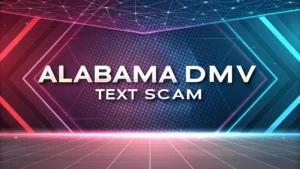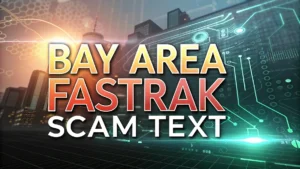The digital age has brought convenience to our fingertips, but it has also opened doors for scammers to exploit our trust in technology brands. Apple Care scams have become increasingly sophisticated, targeting millions of users worldwide.
These fraudulent schemes prey on people’s genuine concerns about device security and technical support.
Understanding these scams and knowing how to protect yourself is crucial for maintaining your digital safety and financial security.
Key Takeaways
- Apple will never contact you unsolicited – Legitimate Apple Support only responds to your requests for help, never initiates contact through unexpected phone calls or emails
- Fake pop-ups and urgent messages are common red flags – Scammers use fear tactics with messages claiming your device is infected or your account is compromised
- Always verify contact information independently – Use official Apple Support channels found on Apple’s website instead of numbers provided in suspicious messages
- Never share personal information or security codes – Apple will never ask for passwords, two-factor authentication codes, or payment information through unsolicited contact
- Trust your instincts and hang up immediately – If something feels suspicious about a call or message claiming to be from Apple, it probably is fraudulent
Understanding Apple Care Scams
Apple Care scams represent a sophisticated form of social engineering where criminals impersonate Apple Support representatives to steal personal information and money. These scammers exploit the trust people have in Apple’s brand reputation and their natural concern for device security.
The psychology behind these scams works on several levels. Scammers create urgency by claiming your device has been compromised or that unauthorized charges have been made. They use fear to override logical thinking and push victims into making hasty decisions. The criminals often display knowledge of your personal information, which they may have obtained from data breaches or social media, to appear more credible.
These scams cost victims significantly. According to recent reports, tech support scams resulted in losses of over $347 million in 2023 alone. The financial impact extends beyond direct theft, as victims often face identity theft, unauthorized purchases, and the costs associated with recovering their compromised accounts.
Common Types of Apple Care Scams
Fake phone calls represent the most common type of Apple Care scam. Scammers use sophisticated caller ID spoofing to make calls appear as if they’re coming from Apple’s official support numbers. They often claim there’s suspicious activity on your account or that your device has been infected with malware.
Phishing emails designed to look like official Apple communications flood inboxes daily. These messages often contain urgent warnings about account suspensions, security breaches, or required updates. The emails typically include links to fake websites that perfectly mimic Apple’s login pages.
Pop-up advertisements and browser alerts claiming your device is infected or compromised frequently appear while browsing the internet. These malicious pop-ups often display fake virus warnings and provide phone numbers for “immediate technical support.”
Text message scams have grown increasingly common, with criminals sending SMS messages about suspicious activity on Apple accounts. These messages often include links to fake websites or phone numbers for fraudulent support services.
Warning Signs to Watch For
Unsolicited contact serves as the primary red flag for Apple Care scams. Apple never initiates contact with customers unless they’ve specifically requested support. Any unexpected phone call, email, or text message claiming to be from Apple should be treated with extreme suspicion.
Pressure tactics and urgency characterize almost all Apple Care scams. Scammers create artificial deadlines and claim that immediate action is required to prevent account closure, data loss, or continued security breaches. Legitimate Apple Support never uses high-pressure tactics or demands immediate action.
Requests for personal information signal fraudulent contact. Apple will never ask for passwords, security codes, social security numbers, or financial information through unsolicited contact. Any request for sensitive information should trigger immediate suspicion.
Poor grammar and spelling often appear in phishing emails and text messages. While scammers have become more sophisticated, many still contain obvious errors that legitimate Apple communications would never include.
How Scammers Operate
Social engineering techniques form the foundation of Apple Care scams. Criminals study human psychology to identify the most effective manipulation tactics. They often begin conversations by mentioning personal information to establish credibility, then gradually build trust before making their fraudulent requests.
Technical deception involves using legitimate-looking websites, official-sounding language, and sophisticated caller ID spoofing. Scammers invest significant effort in making their fraudulent operations appear authentic, often copying Apple’s visual design elements and communication style.
Multi-channel approaches have become increasingly common, with scammers using combinations of phone calls, emails, and text messages to appear more credible. They may send an email about account issues, then follow up with a phone call claiming to help resolve the problem.
Real-World Examples
Case studies from recent Apple Care scams reveal the sophisticated nature of these operations. One victim received a call claiming their iCloud account had been compromised, with the scammer providing specific details about recent purchases. The criminal guided the victim through what appeared to be Apple’s official website to “verify” their identity, ultimately stealing login credentials and credit card information.
Another common scenario involves fake pop-up advertisements that appear while browsing legitimate websites. These ads claim the user’s Mac has been infected with malware and provide a phone number for “Apple Technical Support.” When victims call, they’re connected to scammers who offer to fix the non-existent problem for a fee.
Email phishing campaigns often target users with messages about AppleCare subscription renewals or account suspensions. These emails contain links to fake websites that collect login credentials and payment information from unsuspecting victims.
Impact on Victims
Financial losses from Apple Care scams can be devastating. Victims often lose hundreds or thousands of dollars through fraudulent technical support fees, unauthorized purchases, or identity theft. The immediate financial impact is often just the beginning of a longer recovery process.
Identity theft consequences extend far beyond the initial scam. Criminals may use stolen personal information to open credit accounts, make purchases, or commit other forms of fraud. Victims often spend months or years recovering from identity theft, dealing with damaged credit scores and fraudulent accounts.
Emotional distress affects many scam victims, who often feel embarrassed, violated, and anxious about their digital security. The psychological impact of being deceived can lead to reduced trust in technology and reluctance to use digital services.
Prevention Strategies
Verify contact independently whenever you receive unexpected communication claiming to be from Apple. Always hang up and call Apple’s official support number directly rather than using contact information provided in suspicious messages.
Enable security features on all your Apple devices and accounts. Two-factor authentication provides an essential layer of protection against unauthorized access. Keep your contact information current so you receive legitimate security alerts.
Stay informed about current scam techniques by following Apple’s official security updates and reading reputable technology news sources. Scammers constantly evolve their tactics, so staying educated helps you recognize new threats.
Trust your instincts when something feels wrong about a communication claiming to be from Apple. It’s always better to err on the side of caution and verify the legitimacy of any contact through official channels.
What to Do If You’re Targeted
Hang up immediately if you receive a suspicious phone call claiming to be from Apple Support. Don’t engage with the caller or provide any information, even if they seem to know details about your account or devices.
Don’t click links in suspicious emails or text messages. Instead, navigate directly to Apple’s official website or app to check your account status. If there were genuine issues, they would be displayed in your official account dashboard.
Report the scam to appropriate authorities. Apple provides specific email addresses for reporting phishing attempts, and you can also file reports with the Federal Trade Commission or your local law enforcement agency.
Change your passwords immediately if you suspect you may have provided information to scammers. Enable two-factor authentication on all accounts and monitor your financial statements for unauthorized activity.
How to Verify Legitimate Apple Support
Official contact methods for Apple Support include the Apple Support app, the official Apple website, and verified phone numbers found on Apple’s official support pages. Never use contact information provided in suspicious messages.
Legitimate Apple representatives will never ask for passwords, security codes, or financial information. They may ask you to verify your identity through information only you would know, but they won’t request sensitive security credentials.
Official Apple communications always come from verified email addresses and contain specific formatting and language standards. Legitimate emails will address you by name and reference specific details about your account or purchases.
Protecting Your Personal Information
Password management plays a crucial role in preventing Apple Care scams. Use strong, unique passwords for all accounts and consider using a password manager to keep track of your credentials securely.
Two-factor authentication provides essential protection against unauthorized access. Even if scammers obtain your password, they cannot access your account without the second factor of authentication.
Regular security reviews of your Apple account help identify any suspicious activity. Check your recent purchases, device access, and security settings periodically to ensure everything appears legitimate.
Privacy settings on your Apple devices should be configured to limit the personal information available to potential scammers. Review app permissions and sharing settings to minimize your digital footprint.
FAQs
Will Apple ever call me about my account?
No, Apple will never call you unsolicited about your account, devices, or security issues.
Are pop-ups claiming my Mac is infected real?
No, these are always fake advertisements designed to trick you into calling scammers.
How can I tell if an Apple email is legitimate?
Check the sender’s email address, look for personalization, and verify through your official Apple account.
What should I do if I gave information to a scammer?
Change your passwords immediately, enable two-factor authentication, and monitor your accounts for suspicious activity.
Can scammers really make calls appear from Apple’s number?
Yes, caller ID spoofing allows scammers to make calls appear from any number, including Apple’s official support line.
Are there any fees for legitimate Apple Support?
Apple Support is free for basic assistance, though some services may have charges that will be clearly explained upfront.
How do I contact real Apple Support?
Use the Apple Support app, visit support.apple.com, or call the official number listed on Apple’s website.
What information will real Apple Support never ask for?
Apple will never ask for your Apple ID password, two-factor authentication codes, or financial information through unsolicited contact.