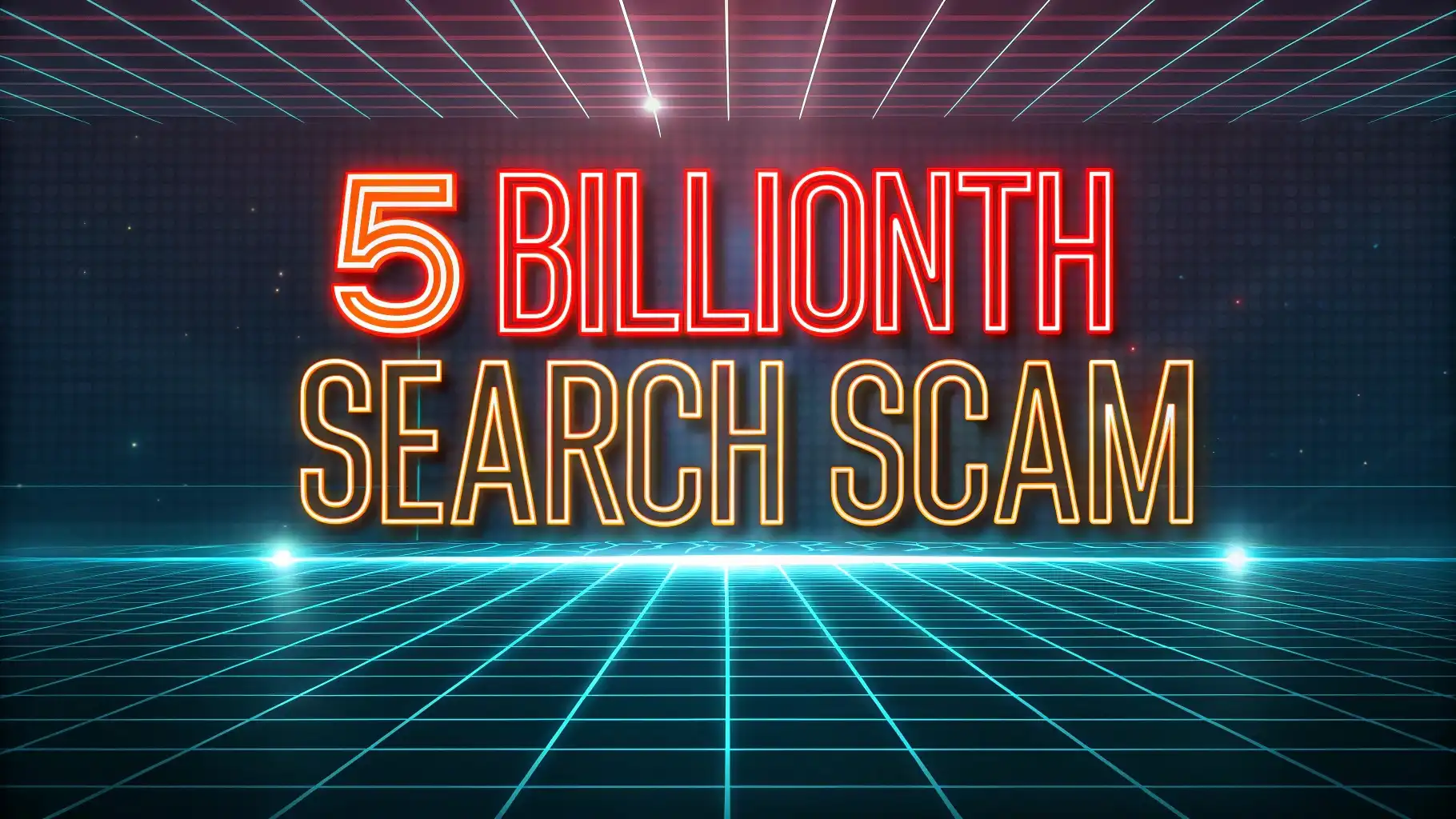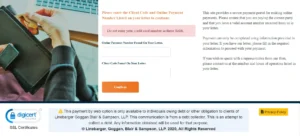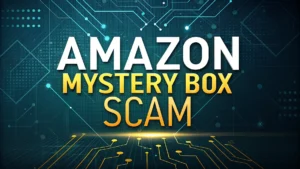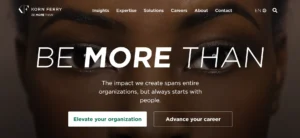Have you ever seen a pop-up claiming that you made the 5 billionth search on Google? Did it make you curious or even excited? If so, you might have encountered the 5 Billionth Search Scam, a browser-based trick designed to fool users into giving away personal information.
This scam often looks like it comes from trusted platforms such as YouTube or Google. It tells users they’ve won a prize or been chosen for a special offer. But here’s the truth — it is not real.
In this blog post, we will explore what the 5 Billionth Search Scam really is, how it works, and most importantly, how you can protect yourself from falling victim to it.
In a Nutshell
- The 5 Billionth Search Scam is a fake pop-up that tricks users into thinking they’ve won something.
- It pretends to come from big companies like Google but is actually created by scammers.
- Clicking on these pop-ups can lead to phishing attempts or malware downloads.
- Always double-check the source of any message before taking action.
- Use strong security tools and stay informed to protect your personal data.
What Is the 5 Billionth Search Scam?
The 5 Billionth Search Scam is a type of browser-based fraud. It shows up as a pop-up or web page claiming you made the 5 billionth search on Google. These messages look official and may include logos or designs similar to Google or YouTube. They often say things like You Have Won A Google Gift or Congratulations! You Are Our Lucky Winner.
But none of this is true. The scam aims to get you to share personal details like your name, phone number, or email address. Some versions ask you to call a fake support number or download software. All of this helps scammers collect data or install harmful programs on your device.
This kind of scam has been around for years. It keeps changing slightly to avoid detection, but the main idea remains the same: trick users into trusting fake messages. Knowing what it is and how it works is the first step to staying safe online.
How Does the Scam Work?
Once you land on the fake website, the scam starts playing out. The page may show a timer counting down or flashy animations to create excitement. It tells you that because you were the 5 billionth user to perform a search, you’ve won a prize. The prize could be anything from gift cards to free devices.
To claim your “prize,” you must complete surveys or provide personal information. Sometimes, the scam asks you to share the page on social media to spread the fraud. Other times, it pushes you to download an app or click a link that seems harmless but is actually malicious.
These tactics are meant to confuse you and make you act fast without thinking. The fake urgency makes people less likely to question the message. Even though it looks real, always remember that Google or other major companies will never notify you this way. Being aware of how the scam unfolds helps you stop it before it causes harm.
Why Do Scammers Use This Method?
Scammers use the 5 Billionth Search Scam because it plays on human curiosity and trust. People tend to believe messages that seem to come from well-known brands like Google. The promise of winning a prize also makes users more likely to engage with the content without questioning it.
Another reason this scam works is its ability to mimic real websites. The design looks professional, and the language used sounds convincing. These elements help the scam bypass basic checks users might do before clicking.
Also, many people are not familiar with common online threats. They don’t know what to look for when identifying fake messages. This lack of awareness makes them easy targets. By using trusted brand names and urgent offers, scammers increase their chances of success.
Lastly, the scam spreads quickly through social media and shared links. One person falls for it, shares the page, and unknowingly passes the threat along to others. Understanding why scammers use this method helps you see how important it is to stay alert and verify every message you receive online.
Signs That You’re Facing the Scam
One of the clearest signs you’re dealing with the 5 Billionth Search Scam is a sudden pop-up saying you’ve won a prize based on your search habits. Legitimate companies like Google do not reach out this way. Another red flag is if the website asks for personal details to claim your reward. Real giveaways do not require sensitive information upfront.
Fake countdown timers or flashing buttons are also common in these scams. They create a sense of urgency to push you into acting fast without thinking. If the page looks too good to be true or pressures you to share the link with others, that’s another warning sign.
Also, check the URL in your browser. Scam sites often use misspelled domain names or unrelated web addresses. If you notice any of these signs, close the page immediately. Trust your instincts and avoid interacting with suspicious content to keep your data safe.
How to Remove the Pop-Up From Your Browser
If you see the 5 Billionth Search Scam pop-up while browsing, the first thing to do is close the tab or window. Do not click on any buttons or links inside the message. Closing it right away reduces the risk of downloading malware or giving away personal details.
Sometimes, the pop-up may try to prevent you from closing it. In that case, open your task manager (Ctrl + Shift + Esc on Windows or Command + Option + Esc on Mac) and end the browser process. Then restart your browser normally.
After removing the pop-up, check if any unwanted extensions were added to your browser. Go to your browser settings and review installed extensions. Remove anything unfamiliar or suspicious.
You should also run a full system scan using trusted antivirus or anti-malware software. This helps detect and remove any hidden threats that may have entered your device during the encounter. Taking these steps ensures you fully eliminate the scam from your system.
Preventing Future Encounters With the Scam
Staying safe from the 5 Billionth Search Scam starts with being cautious online. Always think twice before clicking on unexpected links or pop-ups. If a message seems too good to be true, it probably is. Avoid sharing personal information unless you are certain about the recipient’s legitimacy.
Use ad-blocking software to reduce the chance of encountering scam pages. These tools block intrusive ads and pop-ups that often host fraudulent content. Also, enable pop-up blockers in your browser settings for extra protection.
Keep your browser and operating system updated. Software updates often include security fixes that help block new threats. Set your devices to update automatically if possible.
Educate yourself about common online scams. The more you know, the better you can recognize and avoid them. Share what you learn with family and friends to help them stay protected too.
By following these simple steps, you reduce your risk of falling for scams and keep your personal data secure.
Common Mistakes Users Make When Dealing With This Scam
Many users fall into traps set by the 5 Billionth Search Scam because of common mistakes. One mistake is trusting the message without verifying its source. People often assume that if a message looks official, it must be real. However, scammers copy designs and logos to make fake messages appear authentic.
Another error is clicking on links within the pop-up. Even if the message seems urgent or exciting, clicking any button gives scammers a chance to collect data or install malware. Some users also fill out forms asking for personal details, thinking it is necessary to claim a prize. In reality, no legitimate company asks for such information this way.
Sharing the message on social media or forwarding it to others is another mistake. This action spreads the scam further, putting more people at risk. Lastly, some users ignore early warning signs like unusual URLs or spelling errors in the message. Paying attention to these small details can help you avoid falling victim to the scam.
The Role of Antivirus Software in Fighting This Scam
Antivirus software plays a key role in protecting users from scams like the 5 Billionth Search Scam. Good antivirus programs detect and block fake websites before they load. They warn users about unsafe links and prevent malicious downloads.
Some antivirus tools also include real-time protection features. These features scan websites as you browse and alert you if a site is known for scams or phishing attacks. This helps users avoid landing on harmful pages in the first place.
Additionally, antivirus software can detect and remove unwanted browser extensions. Some scams install hidden tools that track your activity or display more fake messages. Running regular scans ensures your system stays clean and secure.
It is important to choose reliable antivirus software and keep it updated. Free options exist, but paid versions often offer stronger protection against evolving threats. Using antivirus tools adds a powerful layer of defense against online scams.
Real-Life Examples of the Scam in Action
There have been many reports of users falling for the 5 Billionth Search Scam. One person described seeing a pop-up that said they had won a Google gift card. The message looked official and included a countdown timer. Believing it was real, they filled out a form with their name and email address. Later, they received spam emails and unsolicited calls from unknown numbers.
Another user reported clicking a link in the scam message. They thought they were installing a browser update but instead downloaded malware. Their computer started running slowly, and pop-ups kept appearing even after closing the browser. It took time and effort to clean their system and restore normal performance.
A parent shared how their child saw the scam while watching videos online. The message asked for a phone number to claim the prize. Luckily, the parent noticed and stopped the child before any information was sent. These stories highlight how easily people can be tricked and why vigilance is crucial.
What to Do If You Already Fell for the Scam
If you already interacted with the 5 Billionth Search Scam, take immediate action to protect yourself. First, stop using any links or buttons on the page. Close the browser tab or window completely.
Next, check if you provided personal information like your name, email, or phone number. If you did, change your passwords for online accounts, especially those linked to the information you shared. Monitor your inbox for suspicious emails or messages.
If you downloaded a file or clicked a link, run a full system scan using trusted antivirus or anti-malware software. This helps detect and remove any harmful programs that may have been installed.
Consider enabling two-factor authentication on your important accounts. This adds an extra layer of security if scammers try to access your data. Reporting the scam to local cybercrime authorities or online safety groups can also help prevent others from falling victim.
Frequently Asked Questions
What is the 5 Billionth Search Scam?
It is a fake pop-up that claims you made the 5 billionth search on Google. It tries to trick you into giving personal information or downloading malware.
Is the 5 Billionth Search Scam real?
No, it is not real. It is a browser-based scam that mimics trusted websites to steal data.
How does the scam spread?
It spreads through fake websites, misleading ads, and shared links on social media.
Can it harm my device?
Yes, clicking on the scam can lead to malware infections or phishing attempts.
How do I remove the pop-up?
Close the tab immediately. If it does not close, use your task manager to end the browser process.
Should I report the scam?
Yes, reporting it to cybersecurity authorities or online safety groups helps stop its spread.
How can I protect myself from future scams?
Use ad blockers, keep your software updated, and avoid clicking on suspicious links.
Did Google create this scam?
No, Google did not create this scam. It is a fake message made by cybercriminals.
What happens if I enter my details?
You may receive spam, phishing emails, or identity theft attempts. Change your passwords and monitor your accounts.
Are there similar scams?
Yes, similar scams include fake virus alerts, fake giveaways, and phishing emails pretending to be from trusted companies.